Best OMR & Image Processing Software in Bangladesh
OMR (Optical Mark Recognition) Software is a technology used to detect and capture marked data from paper forms such as answer sheets, surveys, attendance records, feedback forms, and questionnaires. By scanning printed OMR sheets, the software automatically reads selected bubbles or marks and converts them into structured digital data.
With HRsoftBD’s OMR software, you don’t need expensive machines or special paper. A standard printer and scanner are enough to start automating your data processing workflow. After scanning our advanced OMR and image processing software helps you convert paper-based forms into digital data quickly and reliably—saving time, reducing errors, and increasing productivity. Need a Demo, call: +8801722158130.
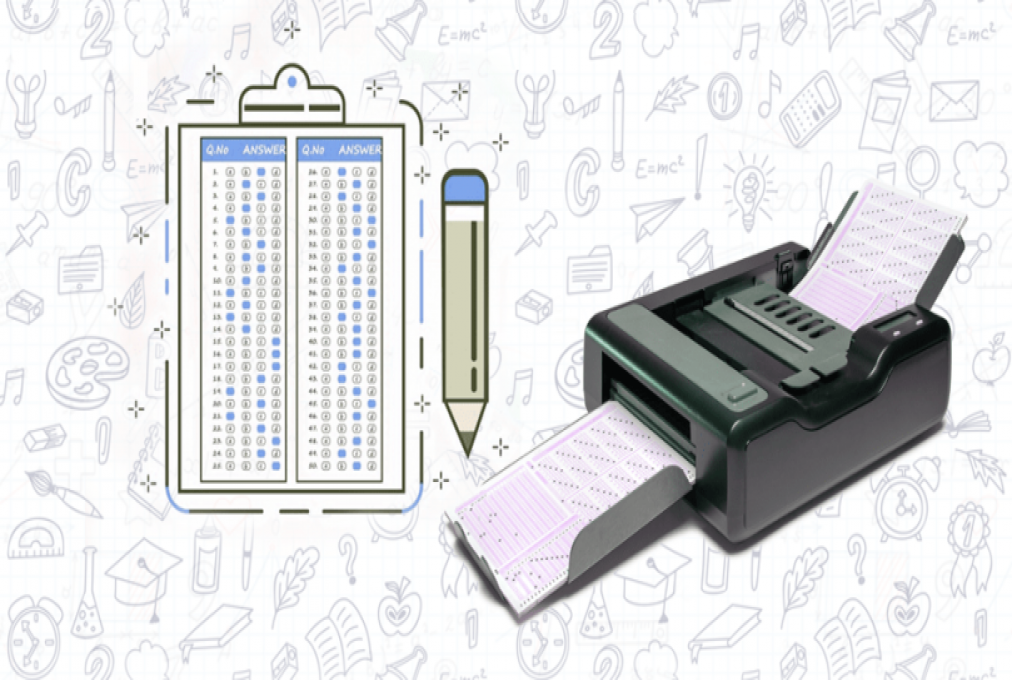
Why Choose HRsoftBD OMR Software?
HRsoftBD is a trusted software company in Bangladesh, delivering reliable OMR and image processing solutions for years. Our software is developed with real-world usage in mind—simple to use, highly accurate, and flexible for different industries. We already worked with more than 200 organizatoins, including Govt. institutes, private and public schools and coaching centers. Notables are: Bangladesh Public Administration Training Centre (BPATC), Bangladesh Atomic Energy Commission, Bangladesh Gas Fields Company Limited, bangladesh rural electrification board (breb), National Institute of Biotechnology, Bangladesh Air Force, Military Institute of Science and Technology (MIST), BAF Shaheen College, UCC, FOCUS, PARAGON, BCS, RATINA and more.
Key Features
- It can design OMR sheets
- It can scan and print OMR sheets
- It has an in-built anti-cheat feature
- It can read OMR sheets with complete accuracy
- It can evaluate the data and generate reports
- Data sorting
- Column Validation
- Identification of duplicate form and field
- Barcode and machine printed text supported
- Identification of Mandatory fields
- Unlimited no. of sets
- Use any normal scanner
- No dependency over Paper Size
- No special paper required to print OMR
- World-class accuracy and speed
- Native 32-bit and 64-bit forms recognition and processing binaries
- Handle OMR forms with or without timing marks
- Recognize different types of OMR fields (check boxes, ovals, or circles)
- Recognize marks created by pens, markers, crayons, or pencils
- Recognize forms created in Word or other programs, in addition to traditional, specially designed forms
- Recognize forms printed on plain paper or on traditional specially designed forms
- Recognize marks in OMR fields that are extremely close together (if they are not touching each other)
- Recognize and extract form fields regardless of image resolution, scale, or other form-generation characteristics
- Automatically detect and correct page orientation and skew angle
- Unique color and bitonal image recognition for scanned documents and pictures
- Automatically detect, draw and name OMR fields in an image according to their row and column, to facilitate creating OMR master forms
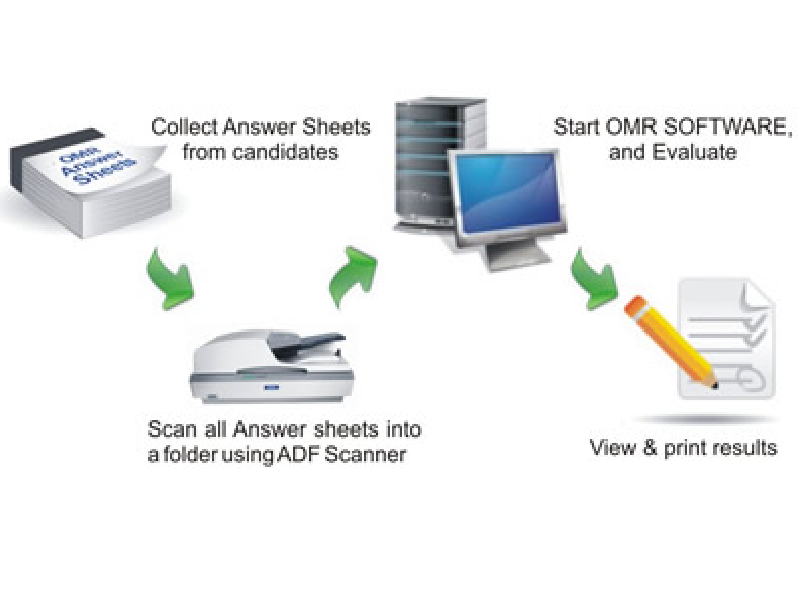
The Advantages
- No need of any other designing software as it comes with free in-built tools that can design any type of OMR sheet/forms.
- No need of expensive OMR scanner as it also works as OMR scanner software that can scan all types of OMR sheets with any normal Flatbed/ADF/MFP scanner.
- It significantly improves the speed. OMR software can read up to 300 sheets in a minute.
- It guarantees complete sheet reading accuracy. You can be sure of getting accurate data that is without any fault or lag.
- It can re-read faulty files. This is an advantage when there is an error in the answer key. It highlights the fault in the answer key which can be corrected manually and then it re-reads the data.
- It can detect cheating by cross-checking the data of every sheet and the repetition of wrong answers.
- It is the most cost-effective method to create, conduct and evaluate offline assessments.
Other Features
- Free Backup Server facilities for transferring of OMR Sheet Designs between branches
- OMR Sheet Scanning Software reads single sided & duplex sheets
- Apply Negative marking and Decimal marking
- Make any number of OMR tests. Check any number of OMR Sheets
- Set Cut off Marks
- Allows us to change answer key even after scanning and reading and re-evaluate the results in no time
- Sorted by Name / Student ID / Rank Reporting Available
- Inbuilt facility to SMS results
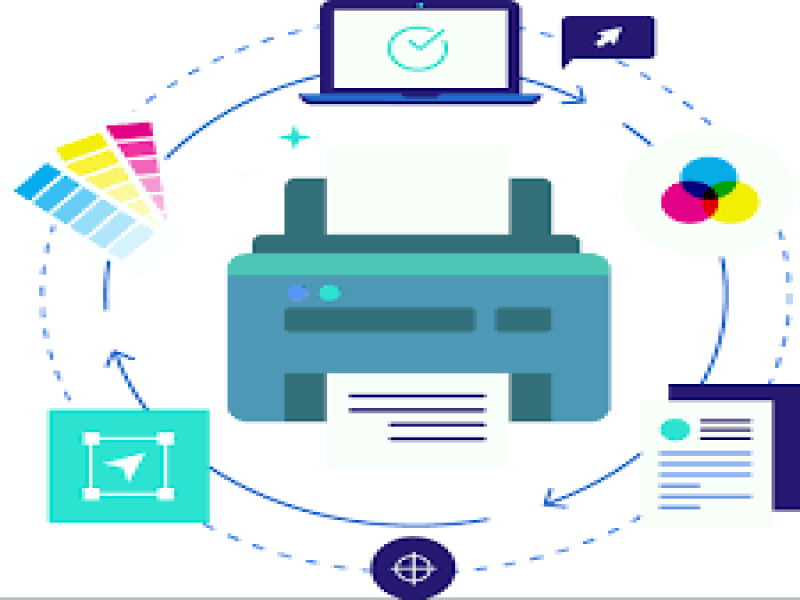
Why OMR Software Is Important in Bangladesh
In Bangladesh, organizations handle large volumes of paper-based exams and surveys every year. Manual processes are slow, error-prone, and expensive. OMR software offers a smart digital alternative, helping institutions modernize operations without heavy investment.
HRsoftBD’s OMR solution is specifically designed to meet local requirements, making it one of the best OMR software solutions in Bangladesh.
বাংলায় দেখুন